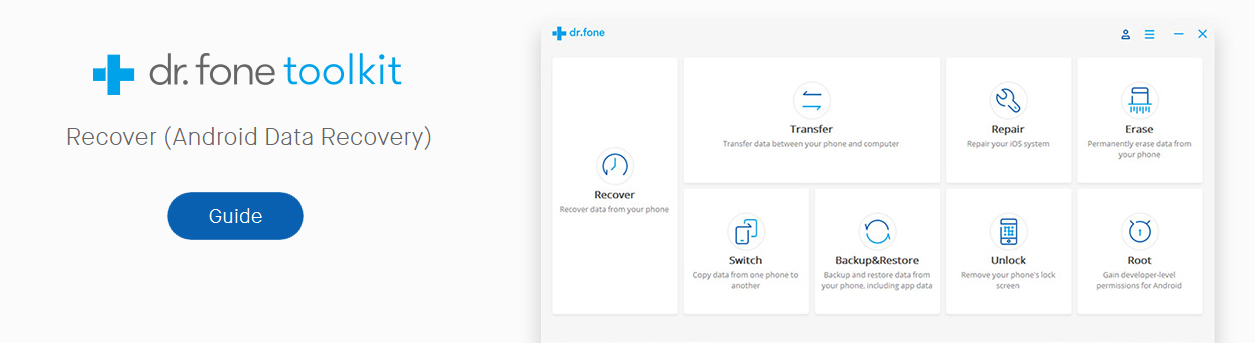World’s 1st And Best Android Data Recovery Software For Android Phones and Tablets!
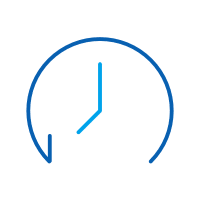
- Recover deleted photos, videos, messages, contacts, WhatsApp chat history, call history, audio, notes, voice memos, documents, and much more.
- Compatible with 8000+ Android devices various brands such as Samsung, Google Pixel, OnePlus, Huawei, LG, Motorola, HTC, Sony, Lenovo, Oppo, Xiaomi, Vivo, ZTE, Meizu, Asus, Acer, etc.
- Support to retrieve data from broken Android Phones and Tablets as well as external SD cards.
- Provides the highest retrieval rate in the industry.
- 100% safe & secure and easy to use.
Lost Data from Android Phone accidentally? Deleted valuable data, documents, photos, videos, WhatsApp chats, messages or other files on your Android and have no backups? In this situation now you do not need to worry. You can take the help of reliable and best Android Data Recovery Software for Windows and Mac to get back all those deleted data.
So now let’s learn about key features of Android Recovery Software.
Key Features Of Android Data Recovery Software
Recover Wide Range Files: This Android data recovery software help you recover deleted or lost photo, videos, messages, contacts, documents, WhatsApp deleted chats and media attachments, call logs, and more.
Preview Recoverable Files Absolutely Free: Scan and preview what lost data are recoverable on Android, if you are skeptical about whether your deleted data on android can be retrieved or not, you can use the trial version to preview data. Download and use the trial version it’s free.
Select What To Recover: You can select any item you want to recover, once you see your deleted data you can save it on your computer easily.
Recover Data From Broken Android Devices in Different Scenarios: Android data recovery supports recovering data from broken Android devices, it supports all brands of Android devices. Different situations are supported, like accidentally damaging the screen of your Android device, no response with the touch screen, the screen becomes black and showing nothing on it, forgetting the lock screen password, can’t get into the system for unknown reasons, unable to open the USB debug and more.
Recover From External SD Card On Android: This Android data recovery software also helps to scan and recover data from the external SD card on your Android phone as well as internal memory.
Recovers From Both Unrooted & Rooted Android Devices: This is the best feature of this Android data recovery software, lots of software only support recovery only from rooted Android devices, but this one recovers from both be your Android device is rooted or unrooted and it doesn’t change anything in your Android device.
Support 8000+ Android Models: This Android data recovery app is compatible with more than 8000 Android phones and tablets from almost all brands such as Samsung, HTC, Asus, LG, Sony, Motorola, ZET, Huawei, Lenovo, Oppo, Xiaomi, Vivo, Oppo, etc.
This Android Data Recovery Software Recovers Data
- From Broken Android Devices: Recover data from Android Devices whose screens are broken and damaged.
- From Internal Memory: With the help of this Android data recovery software you can recover data from your Android Phones and Tablet’s internal memory.
- From External SD Memory Card: You can also recover data from the SD memory card used in your Android phone and Tablets.
Scenarios From Which Deleted Files Can Be Recovered From Your Android Devices
- Deleted files accidentally or intentionally
- System Crash
- SD Memory Card
- Rooting Error
- ROM Flashing
- Damaged Phone
- Locked Android Device (Forgot Pin, Password, Fingerprint, or Pattern Lock)
- Black Screen
- Format Android device
- Android Device stuck and not responding
Types Of Files That Can Be Recovered With Help Of This Android Data Recovery Software
Photos and Images: Be it photos you have taken from your device camera or downloaded from the web. If it’s deleted it can be recovered, supported image formats are JPEG, PNG, GIF, TIFF, BMP, WEBP, etc.
Videos: Recover deleted or lost videos, whether you have recorded them on your device or downloaded it from the web, or got it from elsewhere. With help of this Android Data Recovery software you can recover deleted videos, movies, and recordings, supported video formats are MP4, AVI, MOV, FLV, MKV, AVCHD, etc.
Whatapps: Recover deleted chats and media files from WhatApps.
Contacts: Recover deleted contact’s phone numbers, emails ids, and addresses. Whether you have saved it in your Android device’s internal memory or in your SIM card. Files can be restored AS CSV, VCF, HTML format.
Text Messages: With help of this Android Recovery Software, you can recover deleted text messages, MMS, and attachments. Files restored in CSV/HTML.
Documents: Recover deleted documents from your android device. This Android recovery software can retrieve deleted documents files such as EXCEL, WORD, PDF, PPT, ZIP, RAR, HTML, etc.
Audio: Recover all deleted lost audio files such as music, call recordings, voice recordings, etc with help of this Android Recovery Software. Supported audio formats are MP3, WAV, MP4A, AMR, etc.
Call Log: Call history such as outgoing, incoming, missed, or received calls all can be recovered with names, phone numbers, and call duration all these files can be retrieved and exported to pc as HTML files.
Supported Devices
This Android data recovery app is compatible with more than 8000 Android phones and tablets from almost all (brands all models Android 7.0 and former)such as Samsung, HTC, Asus, LG, Sony, Motorola, ZET, Huawei, Lenovo, Oppo, Xiaomi, Vivo, etc.
User Guide: Steps To Recover Deleted Data From Android Phone, SD Card & Broken Phone
Why Choose Android Data Recovery?
- Easy to use: It’s very easy to use, and has a user-friendly interface. Simply Connect> Scan> Recover & Save.
- Free Upgrade: Android Data Recovery provides a free upgrade to all its customers, customer service included.
- Guarantee: All users can use the trial version of Android recovery software for 30 days it’s free.
- 100% Secure: Android Data Recovery is a completely read-only program so there is no risk of data leakage. Only user can access their data and files.
System Requirement
- Supported OS: Windows 11/10/8.1/8/7; Mac 10.14 (macOS Mojave), Mac OS X 10.13 (High Sierra), 10.12(macOS Sierra), 10.11(El Capitan), 10.10 (Yosemite), 10.9 (Mavericks), or 10.8
- CPU: 1GHz (32 bit or 64 bit)
- RAM: 256 MB or more of RAM (1024MB Recommended)
- Hard Disk Space: 200 MB and above free space
- RAM: 256 MB or more of RAM (1024MB Recommended)
- Android: Android 9.0 and former