This is a smart Android Transfer software for transferring data and files such as photos, videos, music, contacts, SMS, and more between Android and Computers.

- This is the 1st and Best Android Transfer Software Made for Android Phones and Tablets.
- Transfer files between Android devices and computers.
- Transfer files and data like photos, music, videos, contacts, SMS, and much more.
- Transfer iTunes to Android and vice versa.
- Manage your device on the Computer
- Fully compatible with Android’s latest version.
“Have limited space left in your android device want to transfer files to computer to free up space or have files saved on computer want to transfer it to your Android device. Want to transfer files from iTunes to Android or Android files to iTunes then this Android Switch is the best tool to transfer files between Android device and computers”.
If you want to manage and transfer data between your android device and computer try out this Android Transfer software it will help you transfer and manage data conveniently.
Key features of Android Transfer
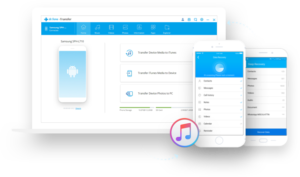
Transfer Media files To and From:
- Android Device <-> Android Device
- Android Device <-> iTunes
- Android Device <-> Computer
Transfer and Manage Music/Photos/Videos
- Manage Video and Photo transfers: Conveniently transfer your videos and photos from your device to your computer.
- Manage Music Transfers: Conveniently transfer your favorite music on your Android to your computer or iTunes collections.
- Media Data Management: Add or export media from your device, and delete media files on the computer in batches.
Transfer Manage Contacts and Messages
- Backup: Take backups of your contacts and text messages.
- Import: Transfer contact details that are stored on your computer to your Android device conveniently.
- Manage: You can remove, create, edit, or merge contacts as you please.
Use it as Android File Explorer

- Thoroughly access your Android device’s data under Disk Mode.
- Take backups of Android directories to a computer.
- Conveniently transfer and explore all files and folders on your Android device.
Conveniently Manage Apps on Your Android
- Take backups of your apps from your Android device to your computer with one click.
- Easily install and uninstall your device apps in batch.
- Remove pre-installed apps and unnecessary bloatware from your Android device.
Simple and Easy to Use
- Connect your Android to your computer via USB cable.
- Select the files you wish to transfer.
- Start transfer Android transfer transfers data with 1 click.
Supported File Types
Contacts, Messages, Photos, Videos, Music, Apps, and more.
Why You Should Choose Android Transfer
Security: None of your information leaked or saved in the software. Your personal information is protected with advanced encryption and advanced fraud protection.
Support Service: Knowledgeable consumer support available to assist you through email, response within 24 hours.
Money-Back Guarantee: 7 days Money Back Guarantee on Android Transfer.
Free Update and Keycode: Keycode will be sent to you automatically within minutes. Free upgrade too.
User Guide: Step by Step Android Transfer Guide How to Transfer Data Between Android& PC
System Requirement:
Supported OS: Windows 11/10/8.1/8/7; Mac 10.14 (macOS Mojave), Mac OS X 10.13 (High Sierra), 10.12(macOS Sierra), 10.11(El Capitan), 10.10 (Yosemite), 10.9 (Mavericks), or 10.8
CPU: 1GHz (32 bit or 64 bit)
RAM: 256 MB or more of RAM (1024MB Recommended)
Hard Disk Space: 200 MB and above free space
RAM: 256 MB or more of RAM (1024MB Recommended)
Android: Android 9.0 and former




