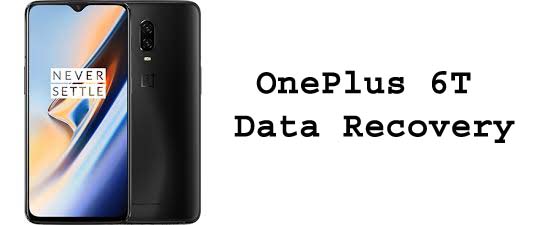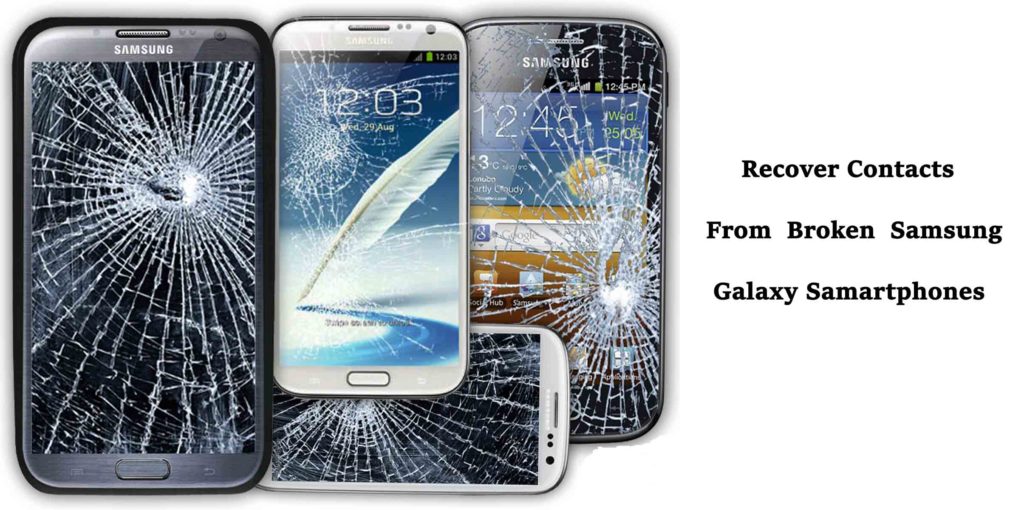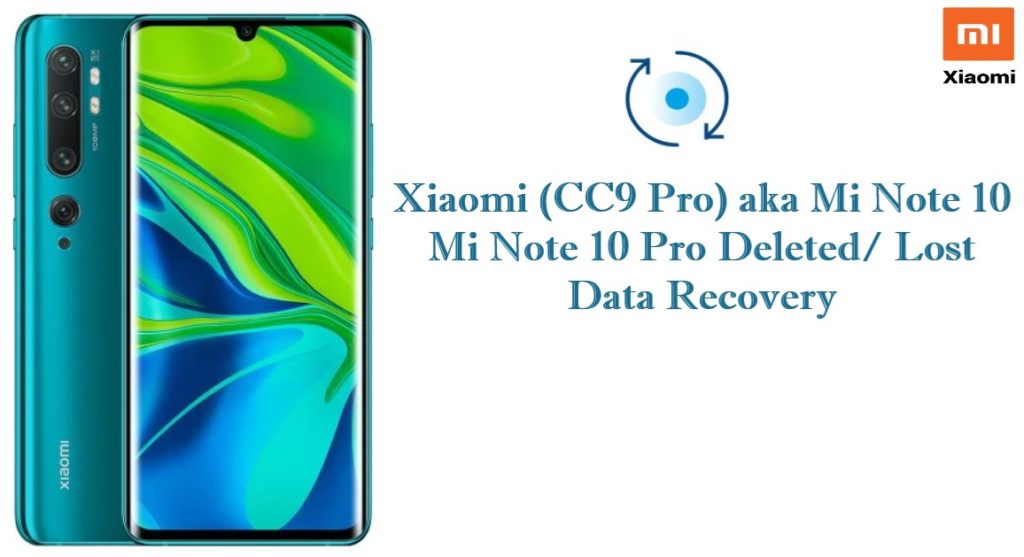
The Best Solution To Recover Deleted Data Audio, Photos, Videos, Contact, Call History, Documents, Messages etc. On Xiaomi (CC9 Pro)Mi Note 10/ 10 Pro.
Accidentally deleted some file on your Xiaomi Mi Note 10/ 10 Pro, in search of solution to recover the deleted file/data from phone memory. Now days use of memory card in phone has decreased drastically. It’s because now smartphone comes with large internal storage of 64GB, 128GB, even 256GB.
While its easy to recover deleted file from memory card, it can be tough to recover deleted data from internal memory of a phone.But with use of right recovery tool, you can definitely recover deleted content form the internal memory of your Xiaomi Mi Note 10/ 10 Pro.
Free Download Trial Version Or Buy Now Mi Data Recovery Tool
 |  |
 |  |
Important Note:
Data recovery from internal memory of any phone is tougher in compare to recovery from external memory card. But data recovery from internal memory is possible if you use right tool and follow necessary steps.
Don’t restart your Xiaomi Mi Note 10/ 10 Pro too many times, hoping to find the deleted content, if data don’t appear after one restart you need to use data recovery tool if that data was not backed up.
Do not use your phone once you have accidentally deleted or lost data, because if you keep using it the new data will be generated that might overwrite the inaccessible content. Don’t use any app, or use your phone to browse net, and disconnect your phone from internet too.
Reason Of Data Loss Can be Many The Most Common Are:
- Accidental deletion is the most common, it happens unintentionally with one wrong touch.
- Formatting your Xiaomi Mi phone also deletes all data.
- Factory Reset also deletes all data.
- Locked Mi phone (Forgot Pin, Password, Fingerprint or Pattern Lock).
- Screen Damaged or Broken.
- Virus infection when you get content from unknown on untrusted source.
- ROM Flashing
Lots More.
As mentioned above the best and easiest way to recover deleted data from internal memory of Xiaomi Mi Note 10/ 10 Pro is to perform recovery using Android Recovery Tool.
Also Read- Best Way To Recover Deleted Data From Mi 9/9T/9T Pro/9 SE/ 9 Lite.
User Guide: Steps To Recover Deleted Data from Xiaomi Mi Note 10/ 10 Pro With No Back Up
Step 1. Connect Your Xiaomi (CC9 Pro)Mi Note 10/ 10 Pro via USB cable to your computer
Launch Android Data Recovery software on your computer, (PC or Laptop) and select “Recover”.
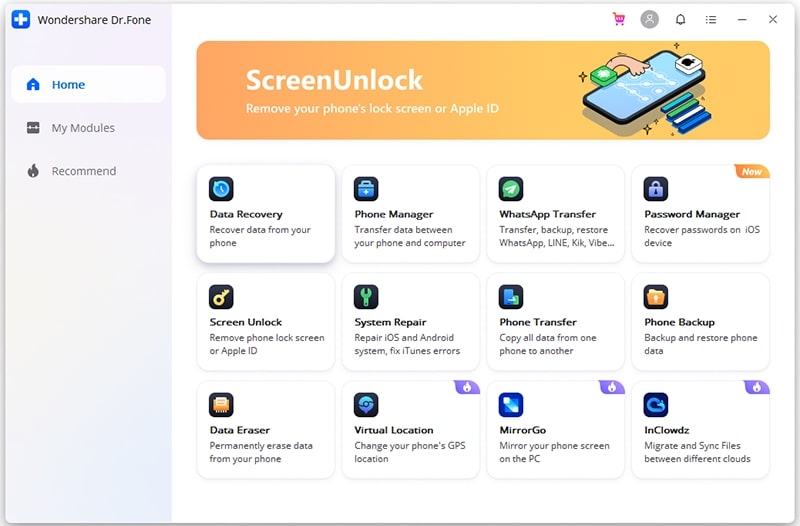
Connect your Xiaomi (CC9 Pro)Mi Note 10/ 10 Pro to computer using a USB cable. Make sure you have enabled USB debugging on your Android phone. Follow on screen instruction to enable USB debugging.
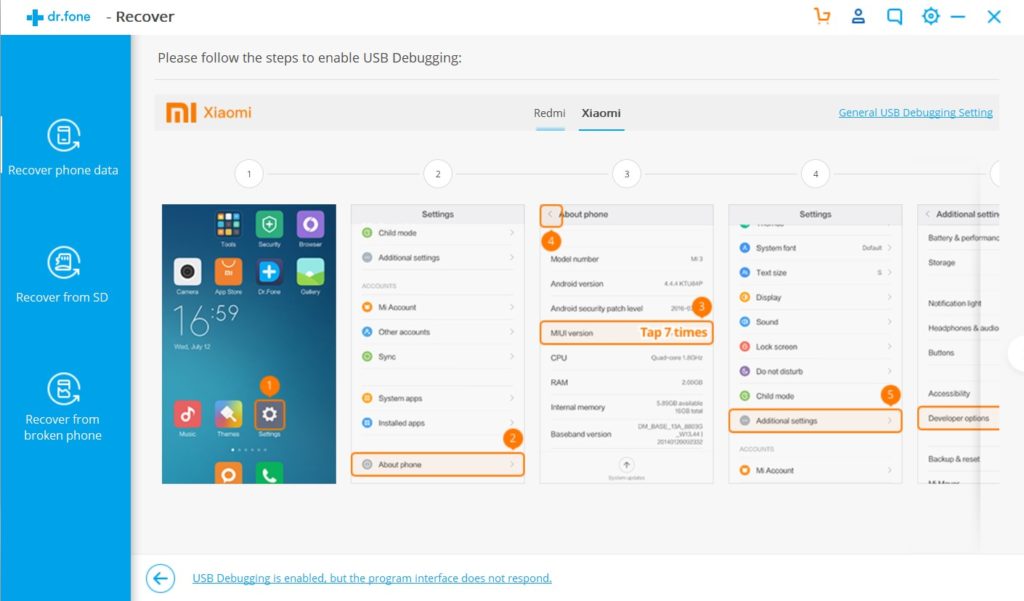
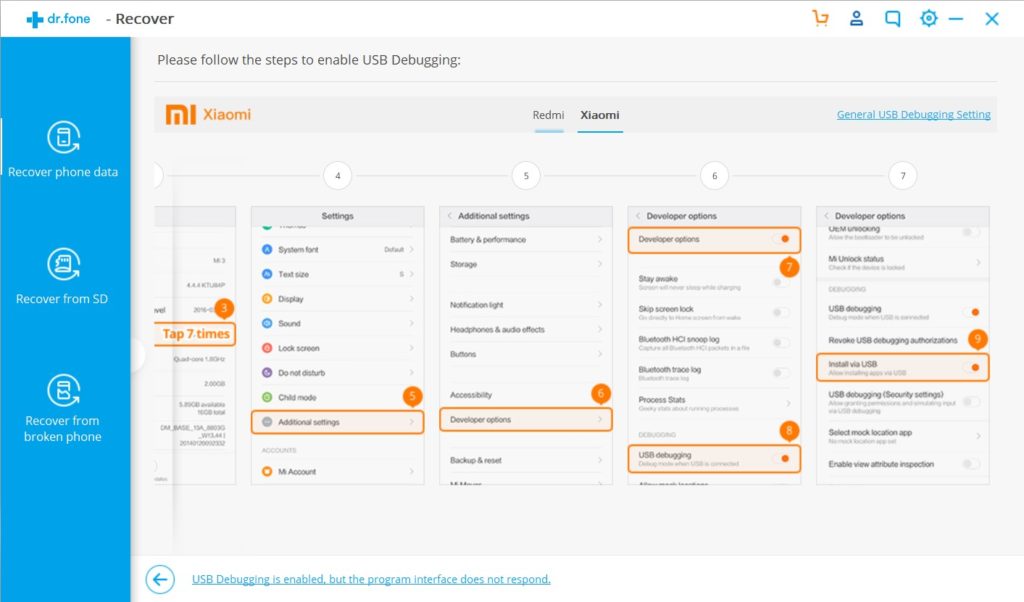
When your android device is detected on your computer you will see the screen as follows.
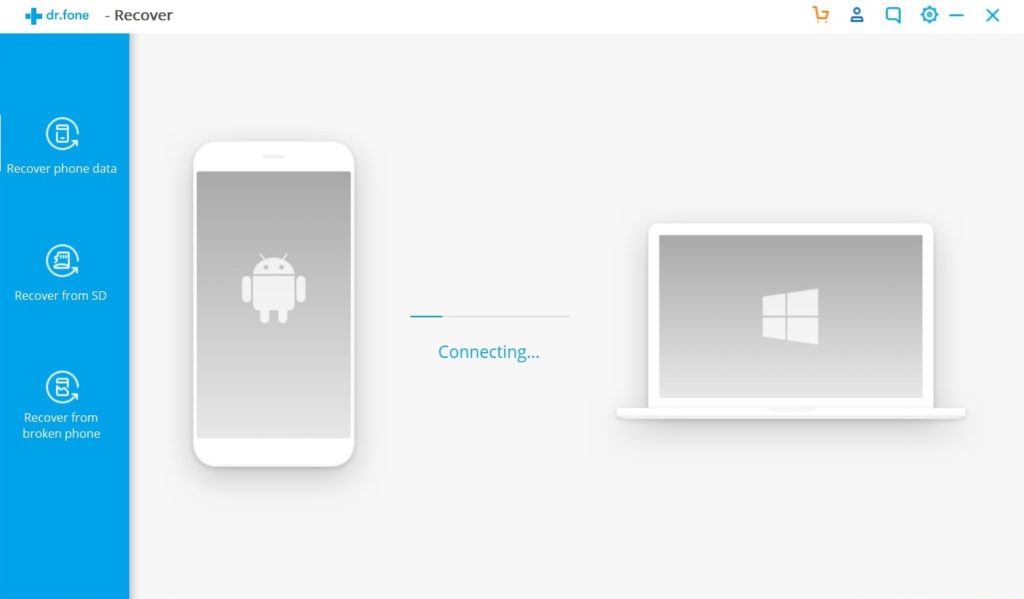
When device is detected and recognized and connected successfully you can see the device model name.
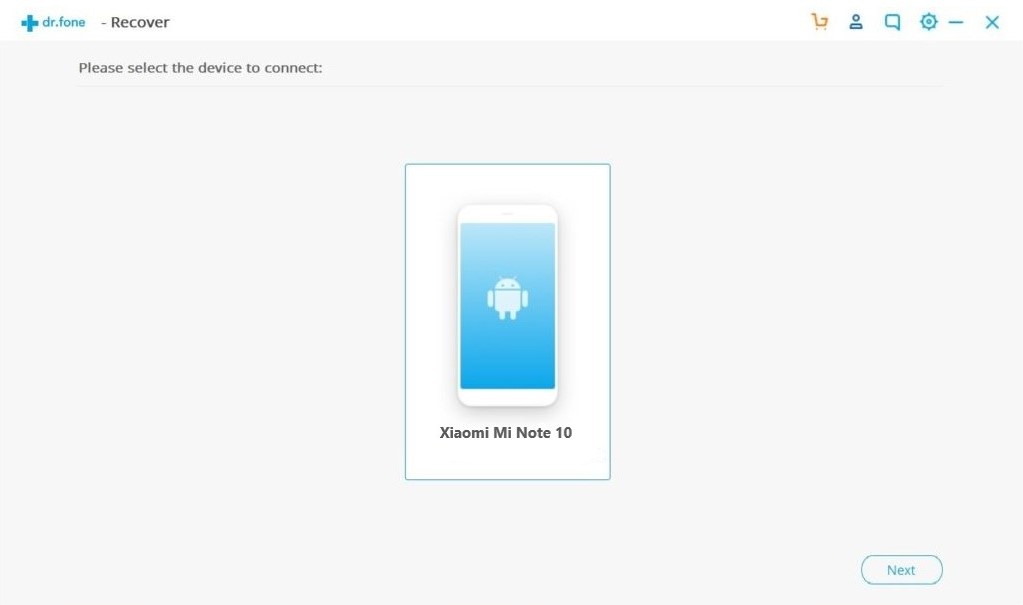
Step 2. Now select the file types to scan
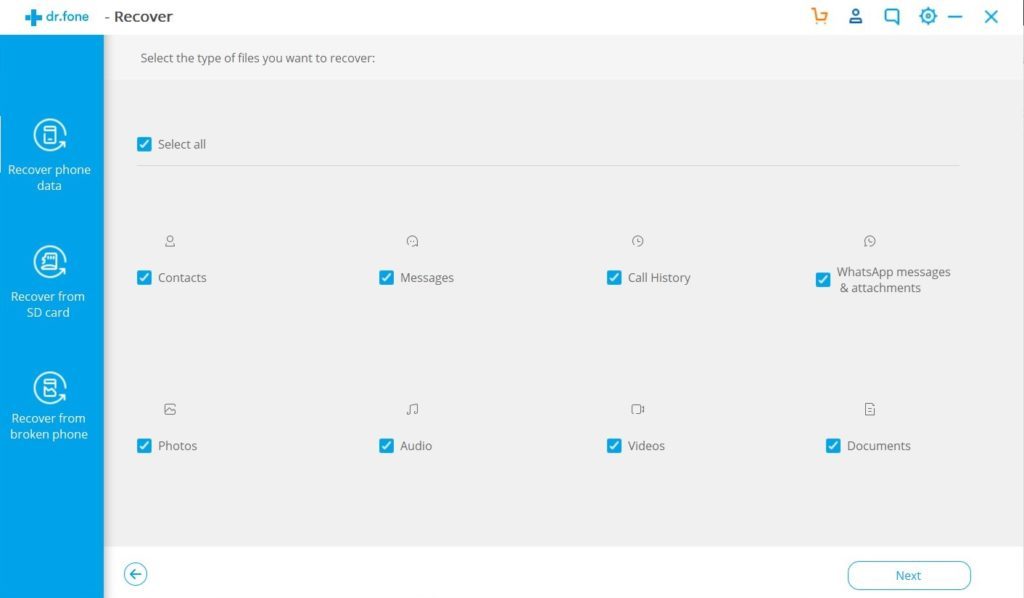
When your phone is connected successfully to your computer, Android Data software will display all the supported data that can be recovered. By default, it has checked all the file types. Now you have to just select the data that you’d like to recover and press ‘Next’ and then the recovery tool will start getting device information.
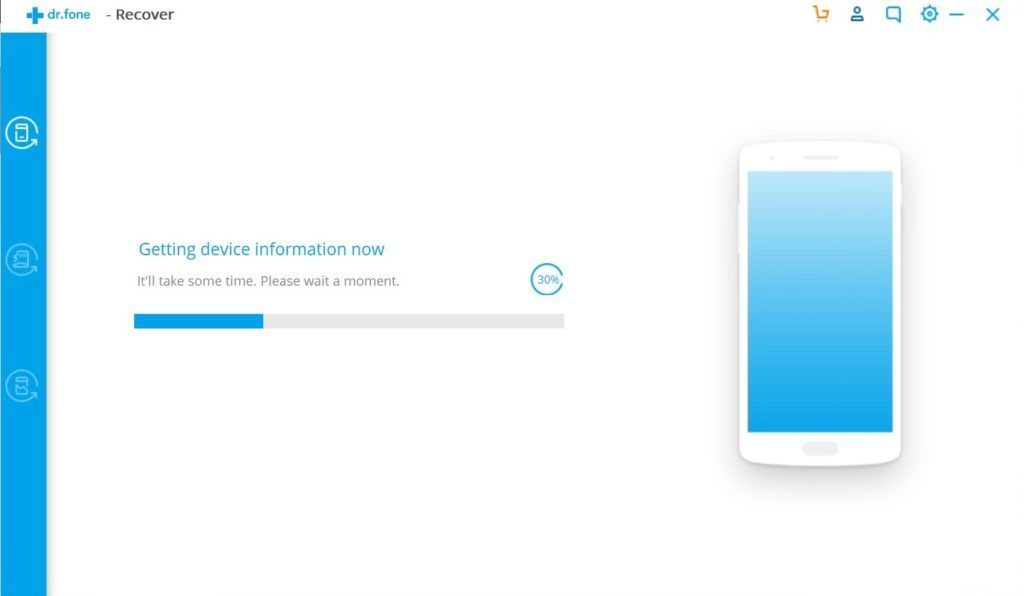
If your Xiaomi (CC9 Pro)Mi Note 10/ 10 Pro is not rooted, Android Data software will offer two options: “Scan for deleted files” and “Scan for all files” choose want you want . Scan for all files will take longer time, but will scan for files more thoroughly.
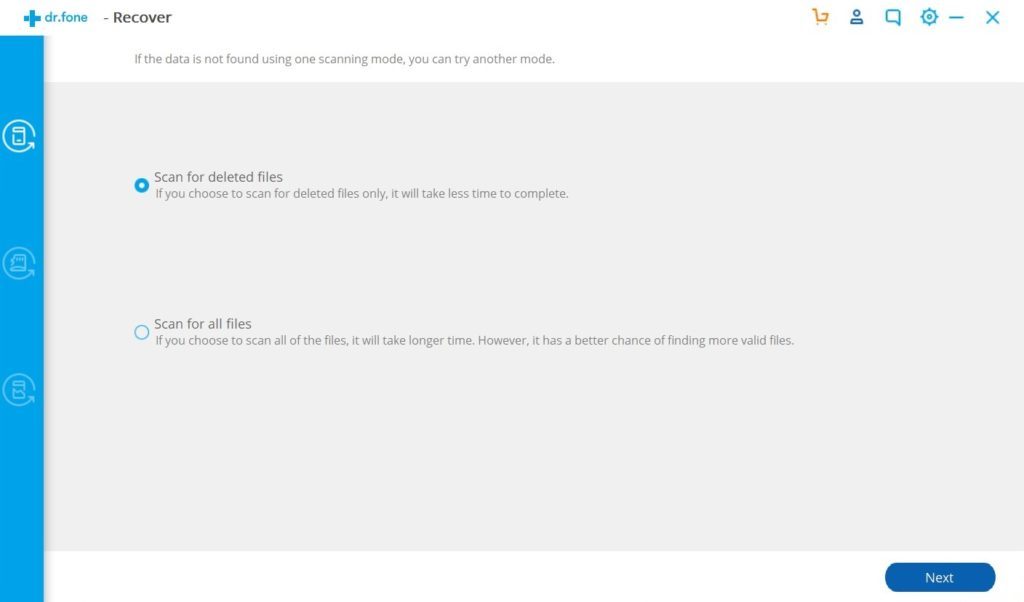
After you have selected the type scanning mode click “Next” to continue the data recovery process. Now the recovery tool will show instruction that it will root your device for data access to recover deleted data. Click ‘Next’ to continue.
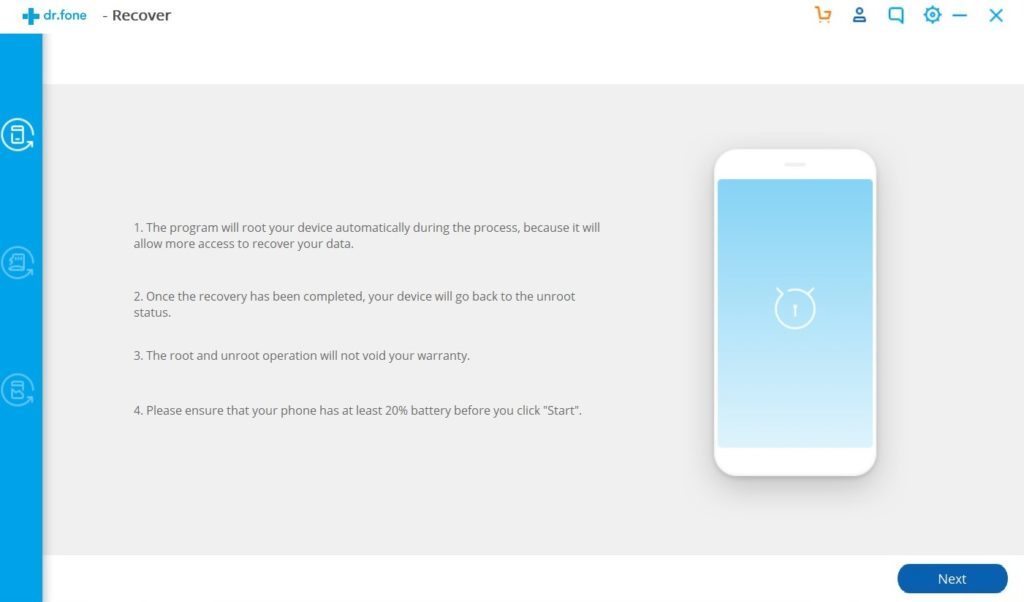
The Android Data Recovery Software will now start analysing then start scanning your Xiaomi (CC9 Pro)Mi Note 10/ 10 Pro to retrieve lost and deleted data.
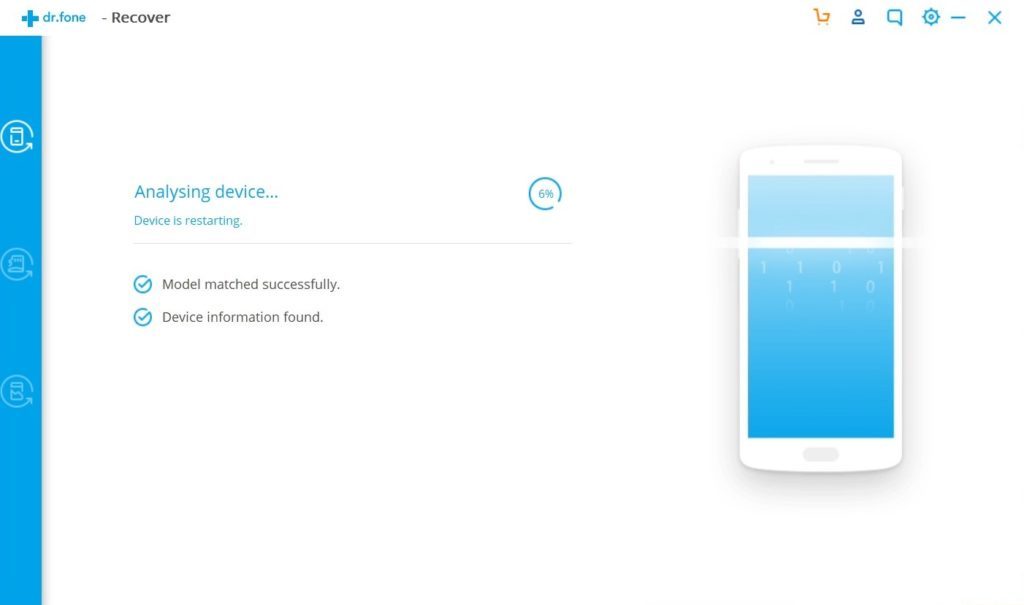
This scan will take few minutes. So be patient and let the software complete the scan and recover data.
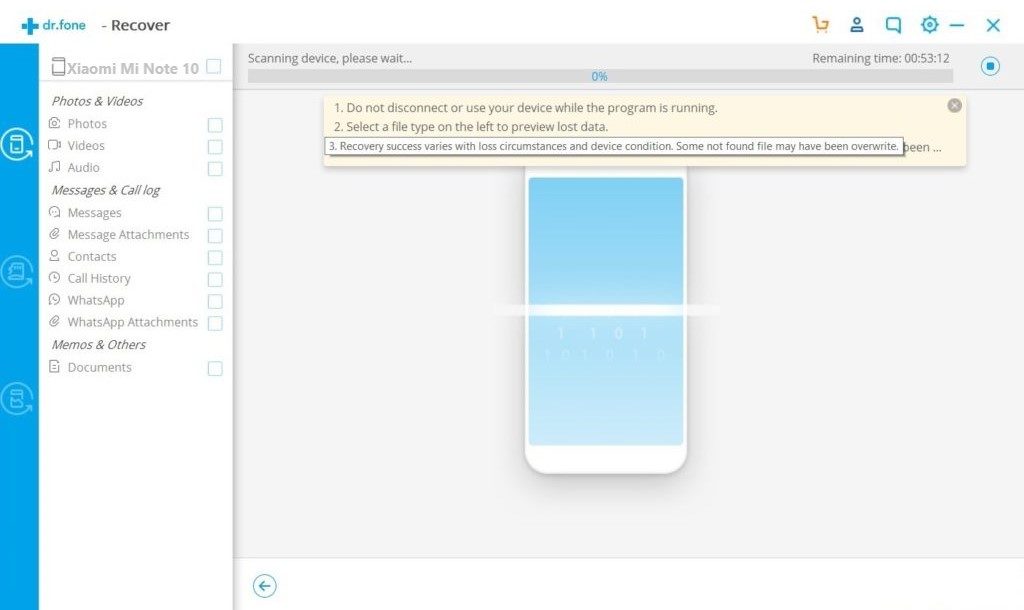
Step 3: Preview and recover data from your Xiaomi (CC9 Pro)Mi Note 10/ 10 Pro
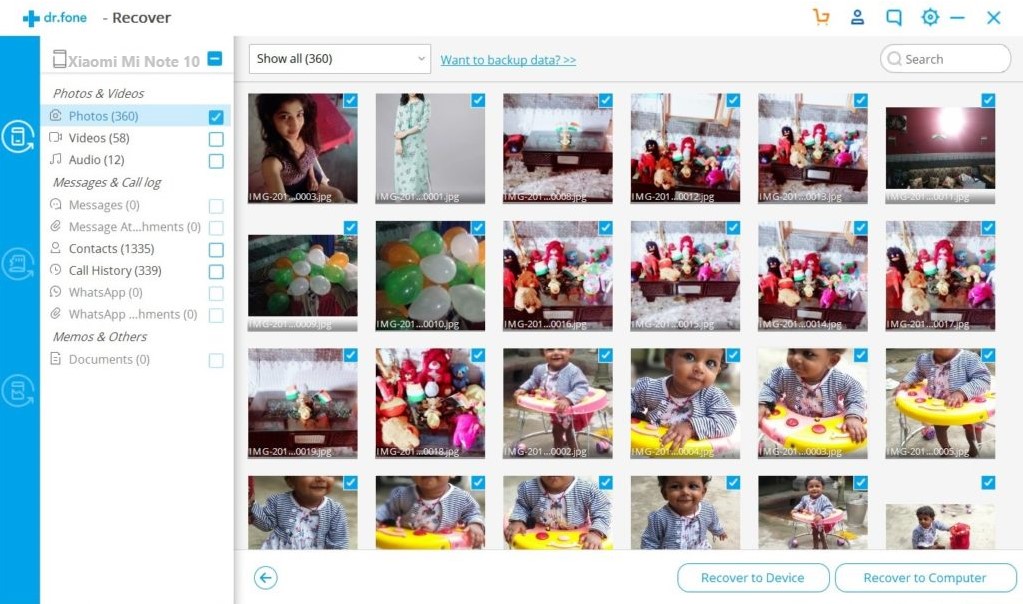
Now when scan is complete, the Android Data software will display the found data, you can preview select the files you want and click recover to save the selected files. You can now recover to device or you can recover to computer, just click on the option you like and save the recovered file. To save recovered data you have to register and buy the Software as Free Trial version only support data preview.
Also Read: How To Recover WhatsApp Messages/Photos And Videos Deleted By Sender.
 |  |
 |  |
Tips To Remember: Back Up Xiaomi (CC9 Pro)Mi Note 10/ 10 Pro.
As I always say its better to be safe than sorry, to prevent data loss it’s very little you can do, but you can always take precautions by creating backup of important content on you phone. So, that if data loss happens in future or you accidentally delete something you can restore it from the back up.
Just get in habit of Backing up your smartphone data, you can use different cloud services to backup your phone data. Lots of cloud service are free, for example Google Drive, Google Photos. Xiaomi Mi phone users can also use Mi Cloud service for backup. Xiaomi provides free cloud storage up to 5 GB.
In case you don’t like to use cloud services, you can backup all data to your computer. To do so you can use Android Data Backup and Restore. With help of Android Data Backup and Restore, Back up is done very easily, this tool is compatible with all Xiaomi Mi smartphones with its help you can backup all types of data photos, videos, messages, contact, documents, audios, call history apps etc. So, don’t waste your time and keep back up in sync or occasionally create back up of your phone data.
Conclusion:
We believe in this article we were able to provide you with the solution for deleted data recovery, Android Data Recovery Software is the best tool for data recovery. Its recommended to use Android Data Recovery Software for hassle free data recovery when you don’t have backup.
We have also given tip how to prevent data loss, how to back up your Xiaomi (CC9 Pro)Mi Note 10/ 10 Pro phone data, using Android Data Back up and Restore. So, if you again in future face data loss you can just go to back up data and restore it.
We hope this article helped you and you got the solution what you were looking for. If yes let us know how did it go for you? If it helped share with your friends and people who you know can use it to save their time too.
Like & follow us on Facebook & Twitter, ask if have any questions click on Contact Us link at end of page and send us your query, we will help in best possible we can.