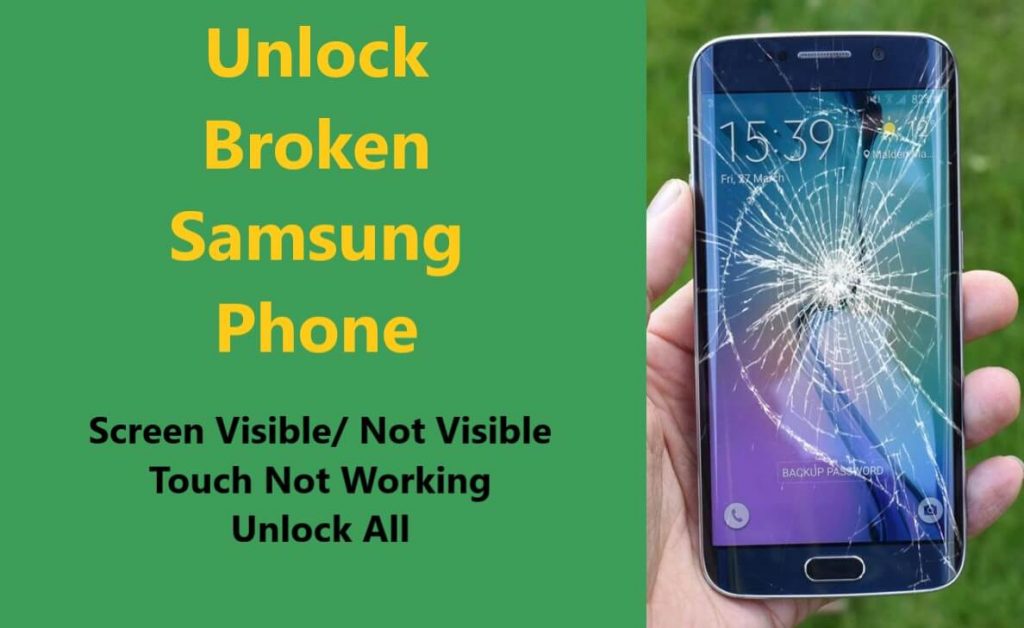Snapchat Recovery Find Effective Methods To Recover Deleted/Erased Photos And Videos From Snapchat.
Do you want to get your Snapchat pics and videos back? You want to see the same amusing stuff again, but it is instantly destroyed. What should you do now? Don’t worry, Snapchat deleted photos and videos recovery is possible, and we’ll go over how to retrieve Snapchat photos and videos from Android in this article.
Is Snapchat Deleted Photos and Videos Recovery Possible On Android Phones?
Yes, there’s a chance your photographs and videos are stored in a subfolder on your Android phone. Capturing screenshots is among the greatest methods to keep your Snapchat photos safe. However, people frequently forget to do so. Isn’t it really? Don’t be concerned. On an Android smartphone, the data is sometimes saved in a subfolder. You can find the steps to access them in the solutions ahead.
Now, what about the saved snaps that get deleted by us accidentally or deleted memories from Snapchat, how do recover them when it gets deleted/destroyed? Well, there are other ways to recover Snapchat deleted photos and videos.
Let’s now see various ways using which you can recover Snapchat deleted photos and videos.
How To Recover Snapchat Deleted Memories from Android Phone.
Also Read: Download Pending Error On Play Store? Here Is How To Fix It
1. Recover Snapchat Deleted Photos and Videos Using Snapchat Recovery Tool
Download Or Buy Now Android Data Recovery
 |  |
 |  |
With the help of this Android Data Recovery, not only Snapchat photos and videos, but you can also recover deleted Messages, Documents, Contacts, Call recordings, Notes, and other data from your Android device. This software is compatible with all brands of Android phones. Android Data Recovery is even compatible with the Android phone provided by the carriers like AT&T, Verizon, T-Mobile, Visible, Mint, Google Fi, etc. First, just download and install the software from the links provided above. Click here for a detailed step-by-step guide on how to use Android Data recovery.
Also Read: Samsung Galaxy S22/S22 Plus/S22 Ultra Overheating? Here’s How To Fix It
2. Recover Snapchat Deleted Photos and Videos from Cache Data
You can recover Snapchat photos and videos from your Android phone? There’s a chance your Snapchat photographs and videos are kept in a subfolder on your Android smartphone. Don’t be concerned. On your Android phone, the data is sometimes saved in a specific folder.
- Open File Manager on your Android.
- Go to files and open the folder named Android.
- Open the data folder.
- Search and open a folder named com.snapchat.android
- Now open the cache folder and then open received_image_snaps
If you find your cache folder is empty and don’t find any data, move to the next method.
Also Read: Fixed Error “Could Not Communicate With Your Google Home (Mini)”
3. Recover Snapchat Deleted Photos and Videos from Cloud Backup
If you are using a cloud backup app such as Photos to backup your photos and videos, you can find your Snapchat Album in the backup. You can search and restore the deleted Snapchat photos and videos from the Snapchat Album in the Photos App.
- Open the Photos app.
- Tap on the search icon and write Snapchat.
- As a result, you will get to see the Snapchat folder, tap, and open it.
- Find all of the Snapchat photos and videos.
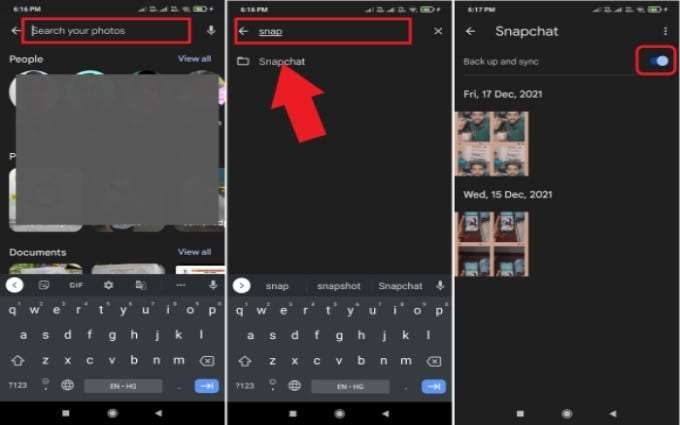
Also Read: Android Apps Keep Crashing [ Fixed 9 Effective Fixes]
Tip: How to Save and backup Received Snapchat
It’s always better to save that sorry. You can implement this too with your Snapchats Snaps, by backing up and saving your Snaps and memories.
If you want you can save your Snapchat photos and videos, on the Snapchat server or save them to your phone’s memory.
How to save Snapchat memories on the Snapchat server and on your device?
On Snapchat App, you have options, which allow Snapchat users to save Snapchat memories on their device, on the Snapchat server, or both. You can choose what option you like and make changes accordingly.
Follow the steps below:
Step 1: Open the Snapchat app on your phone.
Step 2: Tap on the Settings icon, in the upper right corner of your screen.
Step 3: Swipe down and select Memories > Save To.
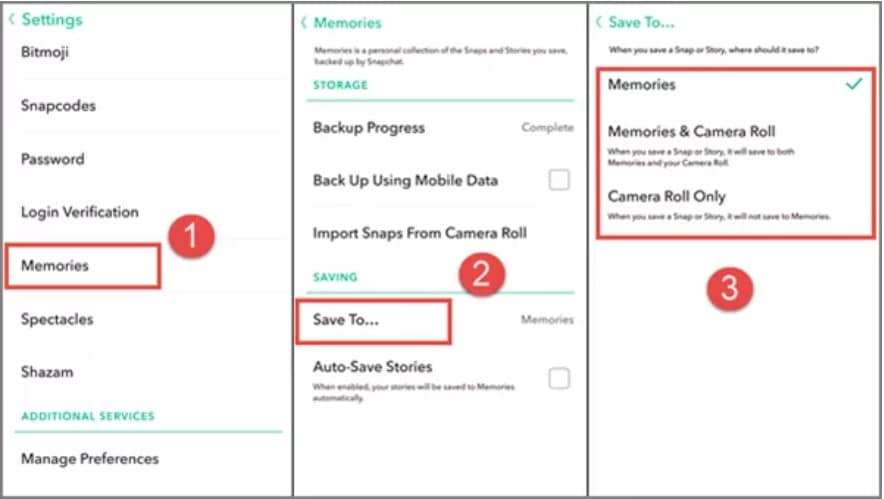
Step 4: Among three available options we recommend selecting, “Memories and Camera Roll”. In this option, your Snapchat memories will be saved on both your phone as well as on the Snapchat server.
You May Also Like:
- How To Fix “Moisture Detected” Error on Samsung Galaxy
- Samsung Galaxy A52/A51/A42/A32 Battery Draining So Fast? Here How To Fix!
- How To Wipe Android Data When It Is Locked
- How To Hide Photos On Samsung Without Using Any App
EndNote
We now conclude the article. We hope by applying the solutions discussed above, you were able to recover your deleted Snaps and Snapchat memories.
Snapchat’s deleted data recovery, totally depends on its temporary files and Snapchat’s cache if they are available, then hopefully you can retrieve your deleted and destroyed Snapchat memories, photos, and videos. The best way is to use Android Data Recovery software to recover deleted and destroyed Snapchat memories, photos, and videos if you have a computer. If this article helped follow us on Twitter and get updates on our new articles.