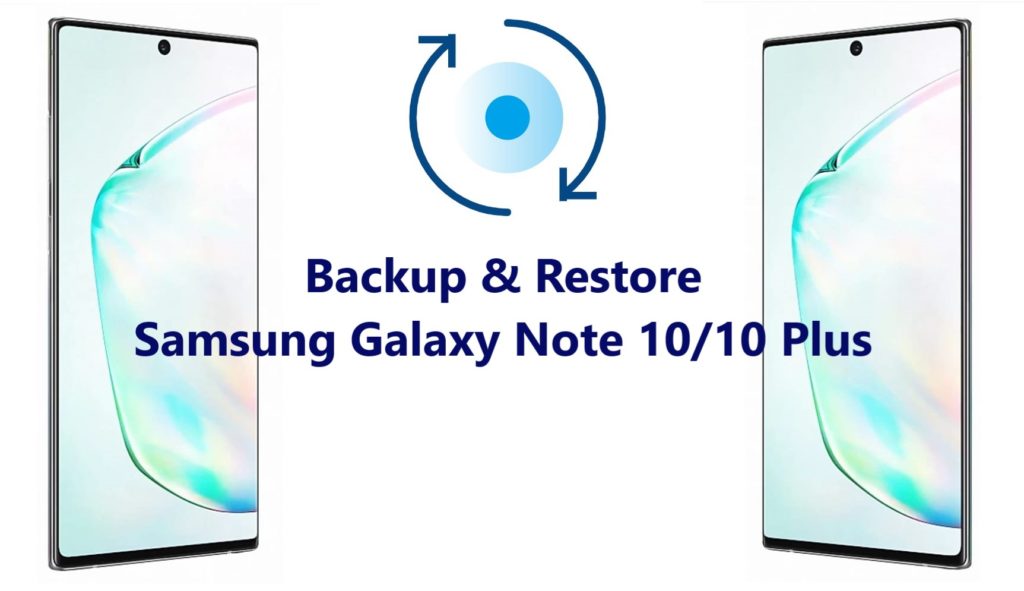Learn Quick And Convenient Ways To Backup Your Photos, Videos, Contacts, Messages, Documents And Other Data From Samsung Galaxy A10/A10s/A10e To Google Account, Samsung Cloud or PC And When Required Restore Them Easily.
Its digital era, now we all like easy access of every information. Here our Smartphone plays a very important role. We all now save whatever we can in our smartphone, because its easy to carry anywhere and anytime you can easily access the saved files.
Today it’s very common in a device to have minimum storage of 32Gb which can be further expanded. Here we are going to discuss about Samsung Galaxy A10/A10s/A10e smartphones, that comes with 32 GB internal storage that which is expandable up to 512 Gb.
That a huge storage which you fill it with, all your memories in form of pictures, videos, important documents, messages, contacts and other data. Some of the contents among them can be very special and valuable to you.
Like your birthday’s graduation photos, your kids first glance, your first date, important documents and other files which you would like to keep safe forever.
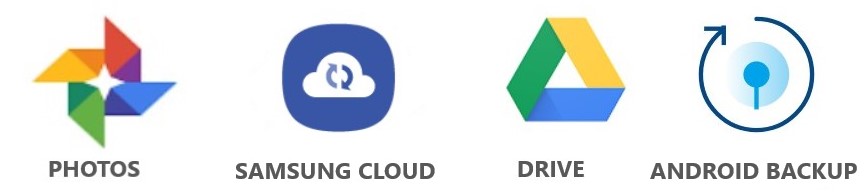
So, in order to make sure those data in your Samsung Galaxy A10/A10s/A10e are safe forever, you should take precaution because there can be various situation which can lead to data loss at any time. The best way to avoid data loss is to create a backup of your Samsung Galaxy A10/A10s/A10e data.
You May Like: How To Recover Deleted Data From Samsung Galaxy A10/A10s/A10e
Those who all have been through data loss scenarios can understand the importance of backup. Those who haven’t please read ahead.
Why Should You Backup Your Smartphone Data?
You can lose all your Priceless memories, along with other important data if you do not have backup of you Samsung Galaxy A10/A10s/A10e data if:
- You Lose your Samsung Galaxy A10/A10s/A10e or its stolen.
- Your Samsung Galaxy A10/A10s/A10e damaged beyond repair.
- You or someone else accidentally delete data and don’t realized till you need it.
- Accidentally formatted your phone or the memory card in your Samsung Galaxy A10/A10s/A10e.
- Memory card gets corrupted and many more.
Therefore, it is very necessary to secure and protect the data and files in your Samsung Galaxy A10/A10s/A10e. To backup and restore data on your Samsung Galaxy A10/A10s/A10e there are many tools and methods, out of them we have selected the 3 best methods for you. To know how to, click on the method links given below.
Being extra careful is always beneficial in long run so, my recommendation is its best to create at list two copies of backup of your Samsung Galaxy A10/A10s/A10e data one backup to Cloud and another to your PC/ Laptop.
Download or Buy Now Android Backup and Restore
 |  |
Also Read: Learn How To Fix Facebook Related Issues And Use Facebook Safely
Using this Android Backup & Restore Tool, You can:
- Easily backup any Samsung Galaxy A10/A10s/A10e Data to PC.
- With help of Android Backup & Restore you can backup Applications, Contacts, Photos, Videos, Audio, Call Logs, Documents, Notes, Messages and Other Data from any Samsung Galaxy A10/A10s/A10e to computer.
- No Wi-Fi or other network connection required to backup and restore data.
- No technical knowledge required anyone with basic knowledge of computer can use it.
- Backs up GBs of data in just few clicks, they say job done within 5 minutes.
- Restore backup data to any Samsung Galaxy Smartphone when required.
You May Like: How To Recover WhatsApp Messages/Photos And Videos Deleted By Sender
Wrap Up
In this article we discussed the importance of smartphone data backup and why data backup is necessary. We also provided 3 best methods to backup and restore your Samsung Galaxy A10/A10s/A10e. We hope this article helped you decide how to back up your Samsung Galaxy A10/A10s/A10e data.
If you have any questions related to this article, feel free to reach us. Contact us via social network for quick reply.
Like & follow us on Facebook & Twitter, you can also drop your queries to us via Contact Us link available at end of this page.